Description
0301 Modified version
0302 Modified version
0307 Modified version
Hi, I'm Tw93(侑夕) from Fliggy, I'd like to discuss the enhancements about component, let it take over where we can't implement through weex.
Target
<web> is used to display web content that specified by src attribute in weex page,We also can use webview module to control WebView behavior such as goBack, goForward and reload.
But it's not enough in most businesses,I think a more enhanced web component should have the following:
- Support to send messages from Weex to a html in component.
- Support to send messages from a html in component to Weex.
- Support to render html source.
Previously, component was an island that only rendered a remote url, but enabled it to communicate through the context native to the webView. Then I'm going to describe the solution that I came up with.
My solution
Code
- Weex iOS:
- Weex Vue Demo:
Demo && Theory
 |
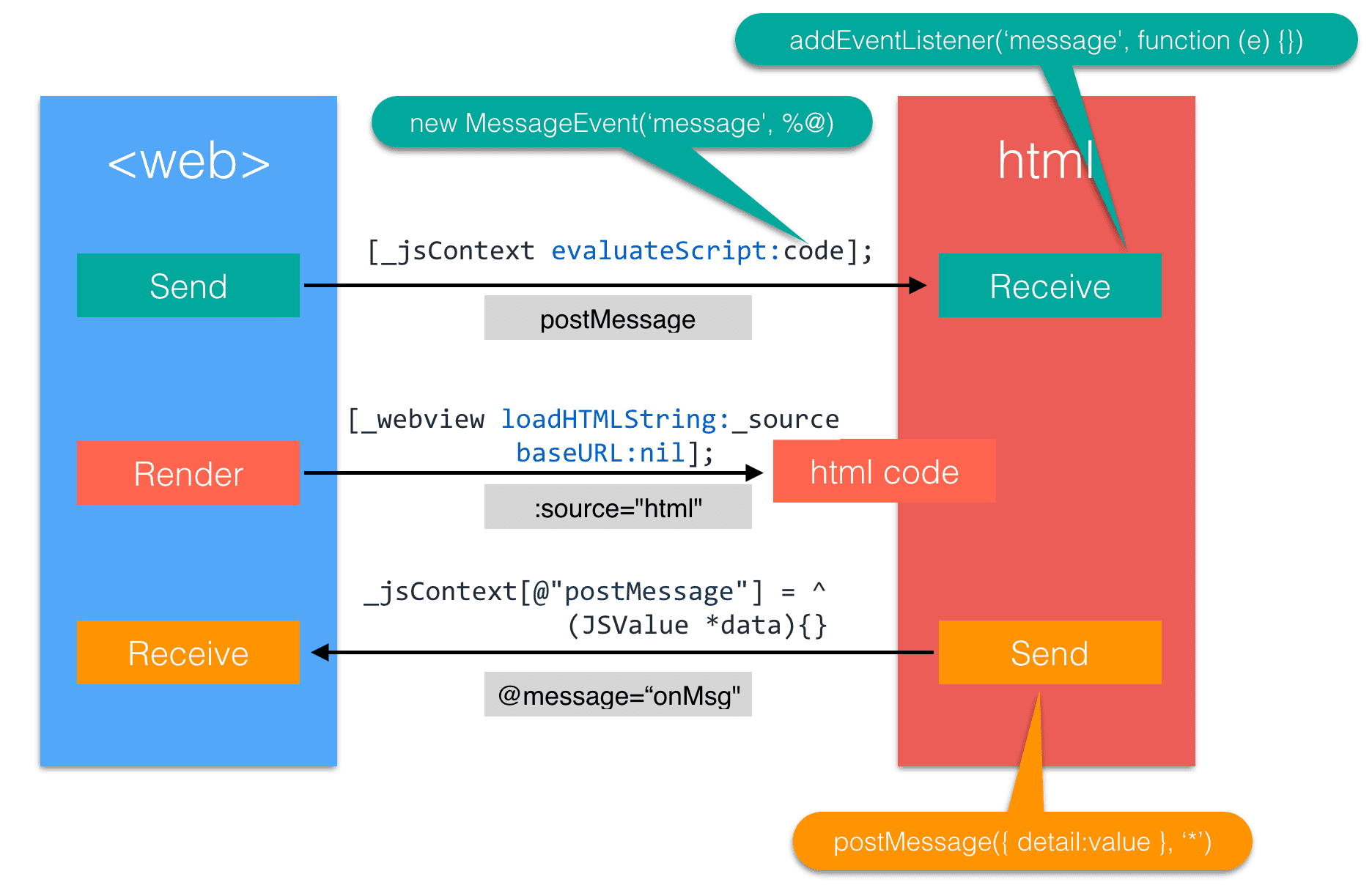 |
Details
Support to send messages from Weex to a html in component.
- Native:(W3c MessageEvent)
// Weex postMessage to web - -(void)postMessage:(NSDictionary *)data
Unknown macro: {WXSDKInstance *instance = [WXSDKEngine topInstance]; NSMutableString *bundleUrlOrigin = @""; if (instance.pageName) { NSString *bundleUrl = [instance.scriptURL absoluteString]; NSURL *url = [NSURL URLWithString:bundleUrl]; bundleUrlOrigin = [NSString stringWithFormat:@"%@://%@%@", url.scheme, url.host, url.port ? [NSString stringWithFormat:@":%@", url.port] : @""]; }NSDictionary *initDic = @{ @"type" : @"message", @"data" : data, @"origin" : bundleUrlOrigin }; NSString *json = [WXUtility JSONString}
())", json];
[_jsContext evaluateScript:code];
}
- How to use:
// Weex
const webview = weex.requireModule('webview');
// recommend
this.$refs['wxc-web'].postMessage({ detail: "a message" });
//not recommend
//webview.postMessage(this.$refs.webview, {detail:"a message"});
// Web
window.addEventListener('message',function(e) { console.log(e.data,e.type,e.origin); // { detail: "a message" }
,"message","*"
},false)
Support to send messages from a html in component to Weex.
- Native:(W3c MessageEvent)
//Weex catch postMessage event from web
_jsContext[@"postMessage"] = ^() {
NSArray *args = [JSContext currentArguments];
if (args && args.count < 2)
NSDictionary *data = [args[0] toDictionary];
NSString *origin = [args[1] toString];
if (data == nil) { return; }
NSDictionary *initDic = @
;
[weakSelf fireEvent:@"message" params:initDic];
};
- How to use:
// Weex
<web @message="onMessage"></web>
onMessage (e) { console.log(e.data,e.type,e.origin); // { detail: "a message" }
,"message","*"
},
// Web iframe
window.parent.postMessage({ detail: "a message" }, '*');
Support to render html source.
- Native:
[_webview loadHTMLString:_source baseURL:nil];
- How to use:
<web source='<p style="text-align: center;"><img align="absmiddle" src="http://img03.taobaocdn.com/imgextra/i3/1124701655/TB2zmmIcpXXXXbIXpXXXXXXXXXX_!!1124701655.jpg"/></p>'></web>
Welcome to put forward any suggestion about the solution or other requirements for the component, Thanks!
